Does your tween or teen spend more time than you would like on their cell phone? I have a ridiculously simple tip to help you monitor and minimize cell phone time.
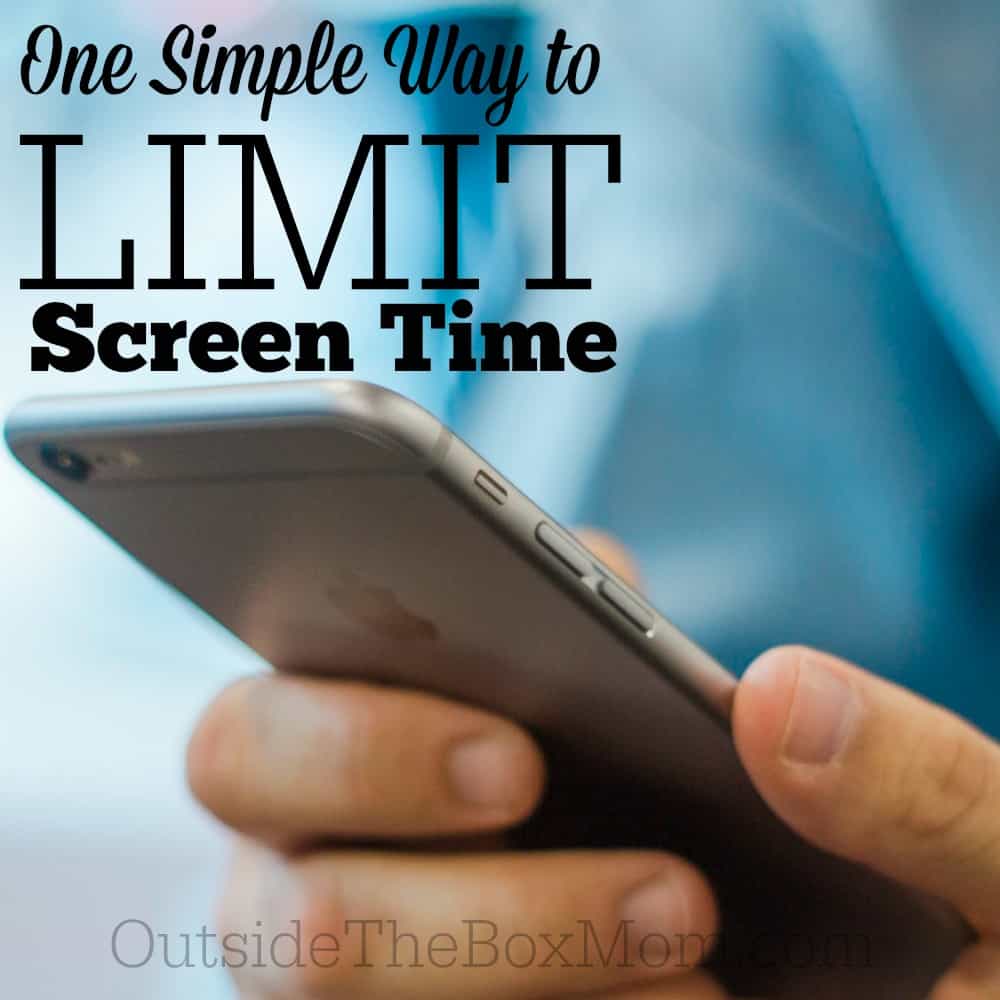
Children and adolescents have access to more types of communications than ever before and the reason is the convergence of all in one media known as the smartphone. You can help your children develop healthy media habits by monitoring their screen time and teaching them to use the media safely and wisely.
Cell phone use includes calls, text messages, chats, social networking, Facebooking, tweeting, movies, video games, etc. The time spent on all of these activities is called “screen time.”
According to the Kaiser Family Foundation:
Kids and teens 8 to 18 years spend nearly 4 hours a day in front of a TV screen and almost 2 additional hours on the computer (outside of schoolwork) and playing video games.
Why is setting limits on screen time important?
If we don’t set limits, kids may be on their phones all the time. In the car. At the dinner table. Laying in bed. So, here are a few things to keep in mind:
School work comes first – Schoolwork should be completed in a common area of the house like the dining room table. Depending on your child’s age, schoolwork should be done at the same time every night.
Eat meals together – After a long day of work (or school), we all just want to sit down and relax. One non-negotiable is all sitting down for dinner together. We talk about the day’s highs and lows and everything else in between.
Establish a set bedtime and bedtime routine – It’s important for kids to get enough sleep. My six year old needs 10 to 11 hours each night and my 13 year old needs 8 – 9 hours each night. WebMD has a great guide to the number of recommended hours of sleep for each age group. Brush teeth, say prayers, relax, and go to sleep around the same time each night.
How do I set limits on screen time with my children?
Start by instilling good media habits in your children while they young. It will be more difficult to locate the boundaries and influence his choice when he is older. But wait! I said it’s difficult, not impossible.
Apps like Family Time are digital tools to limit kids’ screen time. The app helps parents with:
Device Access Controls – Parents can now manage when their kids can use their device and when they cannot using the access control feature of this screen time app. Using the feature they can schedule automatic locks for specific times such as:
Homework Time – Schedule an automatic lock for your kid during study hours.




Download for free on the App Store and on Google Play.
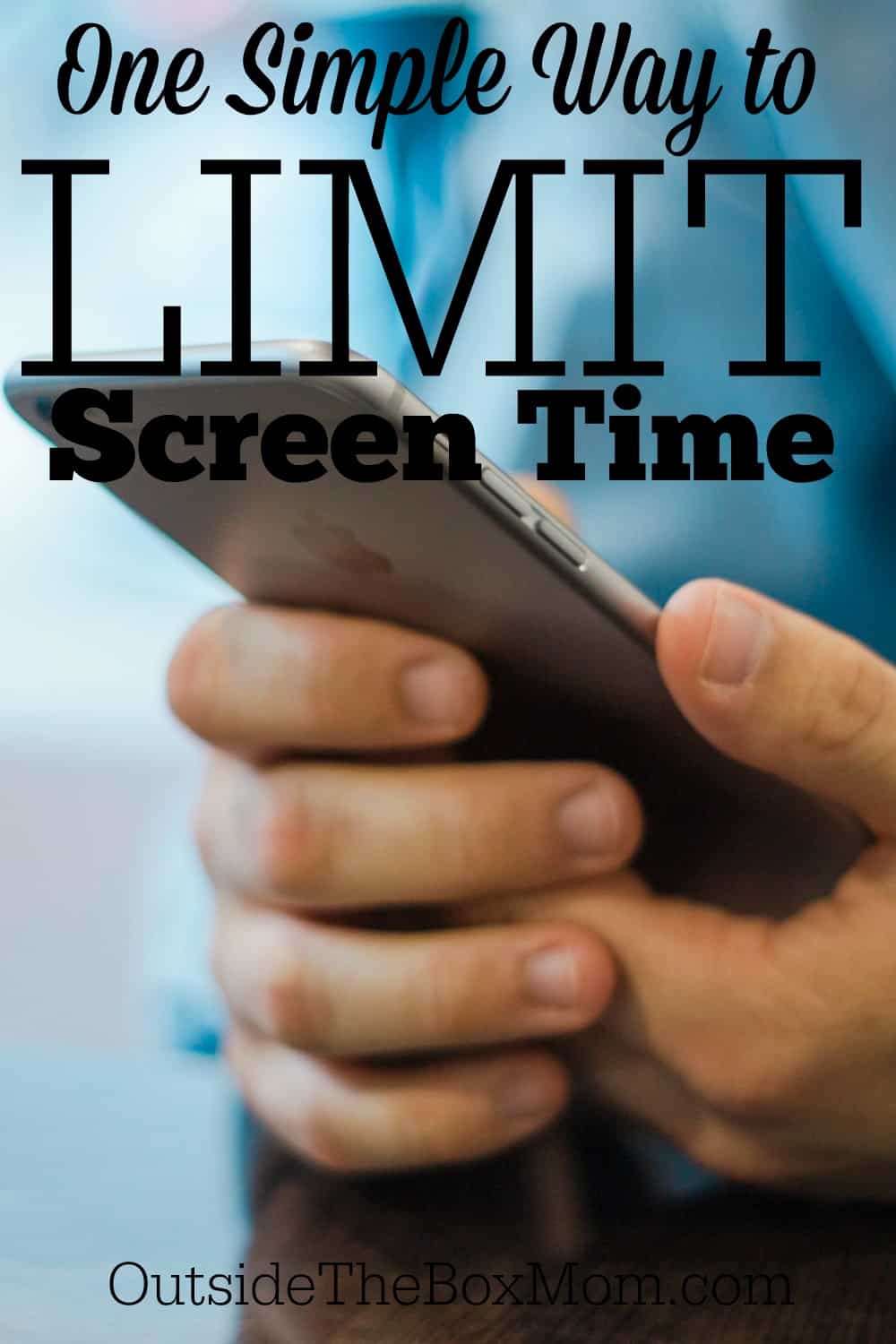
This is a great idea. I agree about screen time.
Such a great idea! Screen time can easily get out of hand!!