If your teen has social media accounts, there is a chance the information is public. Here are a few easy things you can do today to fix that.

My son has a Facebook account. He’s only had it since he turned 13 last November. In the future, we may allow him to create additional social media accounts, but we wanted to try just one at first to see how things go.
I am thrilled to serve as a brand ambassador for TeenSafe, the popular parenting smartphone monitoring service. Each month, I will be bringing parents a fresh round of tips to make managing our lives as parents of teens easier. You can find all of my TeenSafe posts here.
In the second post in this series, we will explore the privacy of teen info online to understand how you can determine how private your teen’s info is and what to do to protect it.
Your Teen’s Info IS NOT Private Online. Here’s How You Can Fix It…
1. Go through the privacy setting options for all social media accounts.
2. Talk to them about what they should and shouldn’t share.
3. Make their account “Friends Only” (and only friends they know in real-life!).
4. Have access to all their social media posts.
Do you know how to view someones private Instagram photos? You can do it very safely and easily without downloading additional software.
What I Learned About Protecting My Teen’s Privacy Online
- I reviewed my son’s Facebook timeline and learned that MOST of his posts were Public. He shared posts when we went to our local fair (sharing its location), he took pictures with his sister (sharing their location), and he tagged friends (or family members) in his posts exposing them publicly.
- I was reminded of conversations my husband and I had with my son about the subject of some of his posts (i.e. personal things going on at his school that should not have been posted on social media at all).
- Although he intended to share things with Friends Only, many of his posts could be seen by anyone.
- It reinforced our decision to require him to be friends with us (both me and my husband), in order to monitor his friends’ list and the content he posted.

The Best Way to Ensure Your Teen’s Privacy Online
From here, we had a conversation to review all of these things with him. Here are three important things he needs to know.
1. Post Cautiously.
Don’t post anything online that you don’t want everyone to see for the rest of your life. If you post a photo to your Facebook page or Instagram account, it could stay there forever. Even if you delete it.
2. Know Mom and Dad Are Watching.
My husband and I are both friends with my son on Facebook. I think all parents should be. It makes you aware of their friends and the content they post. It also serves as their accountability as they consider what to post online.
3. Don’t Share Your Location
Opt out of geo-location services – unless you want Mom and Dad as well as the world to know exactly where you are at all times. Beware Snapchat adds this feature automatically, so you should put your phone on Airplane mode while snapping and then upload the photo later.
What Are The Absolute Best Ways to Protect Your Teen’s Privacy Online?
I have been a TeenSafe user for about six months. I enjoy being able to monitor my son’s cell phone (or tablet) use. I can remotely access his usage, history, and habits. It’s allowed us to have frank conversations about appropriate internet behavior, responsible phone use, and a sense of security. He knows the app is installed on his devices and that he is being held accountable to us for his actions. With privilege comes responsibility.
This information and the infographic shown below was provided by TeenSafe.
About TeenSafe
TeenSafe is a monitoring service that allows parents to monitor their child’s iPhone or Android smartphone as well as view activity on Instagram, WhatsApp and Kik Messenger. When you sign into TeenSafe, your teen’s smartphone data will be available for you to view. TeenSafe offers complete security. Only you can access your child’s data.
TeenSafe Features
- View Texts – View sent, received and deleted SMS and iMessages.
- View Calls – View call logs of incoming and outgoing calls including contact name, number, date and duration.
- See Phone Location – See your teen’s current smartphone location on a map as well a history of the phone’s location.
- View Instagram – View Instagram posts, comments, and followers.
- View Installed Apps – View a list of all third-party applications installed on your child’s phone.**
- Whatsapp – View Sent and Received Whatsapp messages*
- Kik – View Sent and Received Kik Messenger texts*
- Internet – See web search history. See web browsing history
- View contacts
*iPhone only. **Android only.
What are you waiting for? Start Your 1 Week FREE Trial Now. Cancel Anytime. No obligation. No risk.
This post was sponsored by TeenSafe.
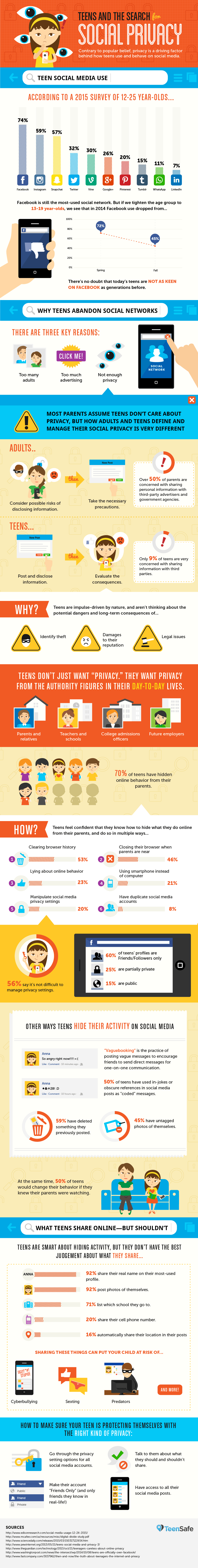
Click on the image to view full-size.

[…] THE BEST WAY TO ENSURE YOUR TEEN’S PRIVACY ONLINE […]